Running a business without a website might feel like trying to open a shop without a signboard. Customers know you’re there—but finding you can be tricky. The good news? Google has your back. Thanks to Google Business Profile (previously called Google My Business), you can show up on Google Search and Google Maps even if you don’t own a single domain name.
It’s like having a free mini-website created by Google itself. Customers can find your phone number, directions, reviews, and photos—without you ever hiring a developer or paying for hosting. In short: no website, no problem.
This guide will walk you through how to use Google Business without a website, step by step. You’ll learn what it is, how to set it up, why it matters, and how to optimize it so that your business shines online.
What is Google Business Profile?
Google Business Profile (GBP) is a free tool from Google that allows businesses to manage how they appear in Google Search and Google Maps. When you search for “cafes near me” or “plumber in Mumbai,” the listings you see with names, ratings, and addresses are powered by GBP.
With Google Business Profile, you can:
- Add your business name, category, and services
- Show your address or service area
- Display operating hours
- Share photos, offers, and posts
- Collect and respond to customer reviews
- Get insights about how customers find you
For businesses without a website, GBP acts like your digital storefront.
Why Use Google Business Without a Website?
Here’s why it’s a smart move even if you don’t have a .com or .in domain yet:
1. Instant Online Presence
Instead of waiting weeks to design a site, your business can appear on Google Search and Maps in just a few days.
2. Completely Free
You don’t need hosting, design, or technical skills. Your profile works like a mini-site at zero cost.
3. Trust & Credibility
Customers trust Google results. A verified Google Business Profile looks more legitimate than a Facebook-only presence.
4. Direct Customer Contact
Even without a website, people can:
- Call you
- Get directions
- Message you directly
- See your services and prices
5. Google’s Free Auto-Generated Website
If you want something more, Google can automatically create a simple, mobile-friendly site from your profile details. No coding, no effort.
Read: Fixing a Slow WordPress Site: A Step-by-Step Guide
Step-by-Step Guide: Setting Up Google Business Profile Without a Website
Step 1: Sign Up
Go to Google Business Profile and sign in with your Gmail account.
Step 2: Add Business Information
Business name (make it clear and professional)
Category (e.g., Restaurant, Electrician, Salon)
Services offered
Step 3: Add Location or Service Area
If customers visit you (like a bakery or salon) → Add your store address.
If you deliver or visit customers (like plumbers or caterers) → Add a service area instead of a physical address.
Step 4: Add Contact Details
Phone number
Email (optional)
WhatsApp link (optional via “Messaging”)
Step 5: Skip Website Field
When asked for a website, simply leave it blank. Or, select Google’s free Business Site option, which builds a one-page website from your profile data.
Step 6: Verify Your Business
Google needs to make sure you’re real. Verification can be done via:
- Postcard (sent to your address)
- Phone call or SMS
- Email (in some cases)
Step 7: Optimize Your Profile
Once verified, upload photos, set working hours, write a business description, and start collecting reviews.
How to Optimize Google Business Without a Website
Without a website, your Google Business Profile itself becomes your main online presence. Here’s how to make it shine:
1. Add High-Quality Photos
Showcase your shop, products, team, and even behind-the-scenes moments. Businesses with photos get 42% more requests for directions and 35% more clicks.
2. Use Posts & Updates
Post offers, events, tips, or announcements. Think of it like social media inside Google Search.
3. Encourage Reviews
Reviews = trust. Politely ask satisfied customers to leave a review. Respond to every review (good or bad) to show engagement.
4. Add Products & Services
List your menu, pricing, or packages. Even without a website, customers can see what you offer.
5. Enable Messaging
Turn on chat so people can message you directly from your profile.
6. Write a Compelling Description
Use keywords like “Best bakery in Pune” or “Affordable electrician in Delhi.” This helps with local SEO.
Read: WooCommerce vs Magento: Which is Best for Your Business?
Common Mistakes to Avoid
- Not verifying your profile → Without verification, your business won’t show.
- Leaving information incomplete → Missing hours or phone numbers can make you lose customers.
- Ignoring reviews → Bad reviews unanswered = bad reputation.
- Outdated details → Always keep hours, address, and contact info updated.
- Using stock photos → Customers prefer authentic photos of your shop and products.
Google’s Free Business Website Option
Even though you don’t need a website, Google lets you create a free one-page website from your profile. Features:
Mobile-friendly design
Auto-updated with your business info
Easy to edit (add text, photos, themes)
Free hosting from Google
This is great for beginners who want something simple but don’t want to invest in a full website yet.
Benefits of Using Google Business Without a Website
Appear in Local SEO results (e.g., “Best dentist near me”)
Reach mobile users easily (Google Maps is the most used navigation app)
Track performance with insights (see how many people called, clicked, or found directions)
Build reputation through customer reviews
Stay ahead of competitors who don’t use it
Final Thoughts
Having a website is powerful, but it’s not mandatory to start building your online presence. With Google Business Profile, you can be found, trusted, and contacted by customers—all for free. Whether you’re a local shop, freelancer, or service provider, this is the fastest way to get visible without touching hosting, domains, or WordPress.
So, next time someone asks if you have a website, you can confidently say:
“Nope. Google handles it for me.”
Frequently Asked Questions (FAQs)
1. Can I use Google Business Profile without a website?
Yes, you can. Simply skip the website field when creating your profile. Google will still list your business on Google Search and Maps.
2. Does Google provide a free website for my business?
Yes. Google offers a free one-page website generated automatically from your Google Business Profile. It’s mobile-friendly and easy to customize.
3. Will customers trust my business if I don’t have a website?
Yes, as long as your Google Business Profile is verified, updated, and has positive reviews. Many customers trust Google listings more than a standalone website.
4. How do customers contact me without a website?
Through your profile! Customers can call, message, or request directions directly from your Google Business Profile.
5. Is Google Business Profile free to use?
Yes. It’s completely free. You only need a Gmail account to set up and verify your business.
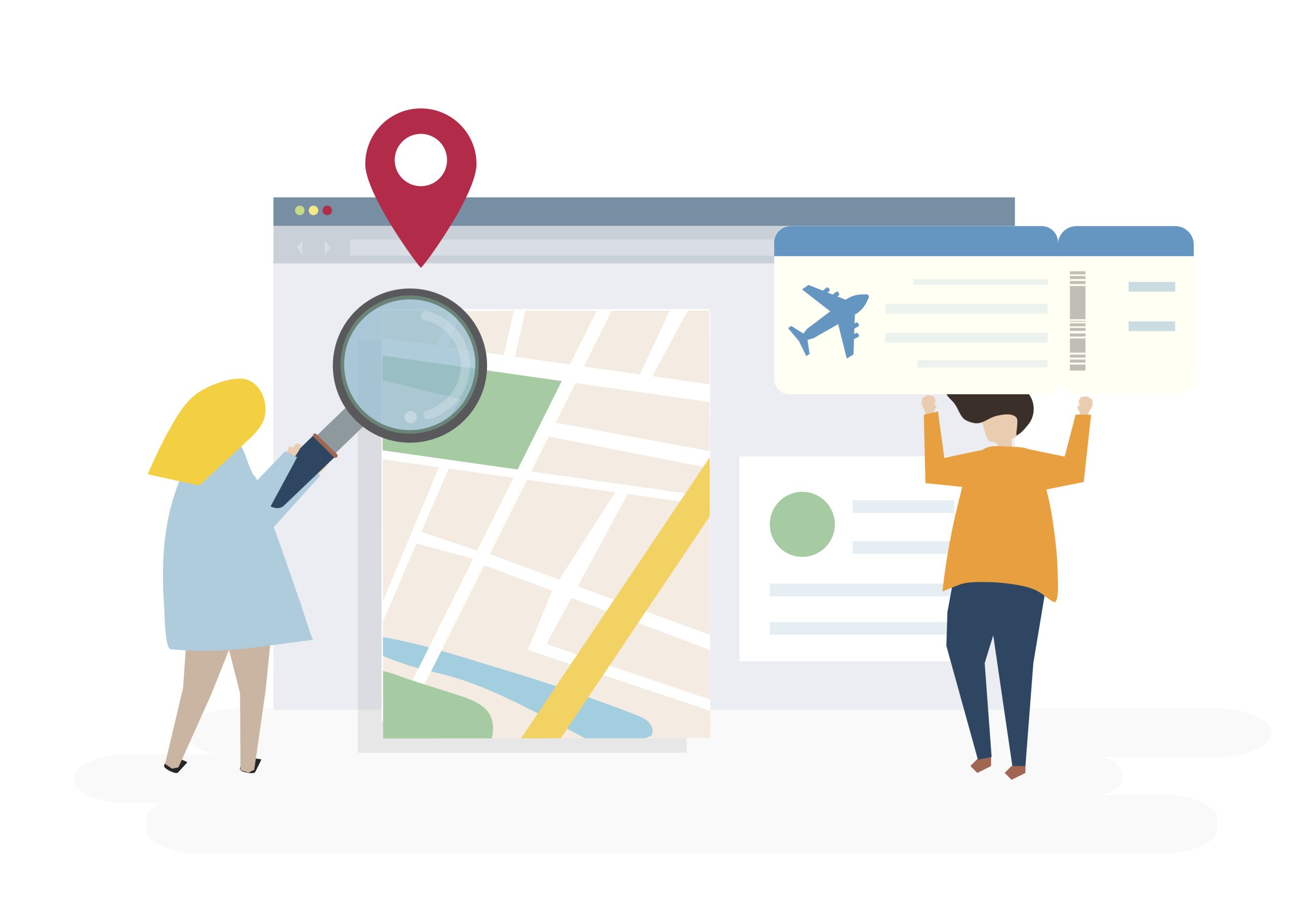
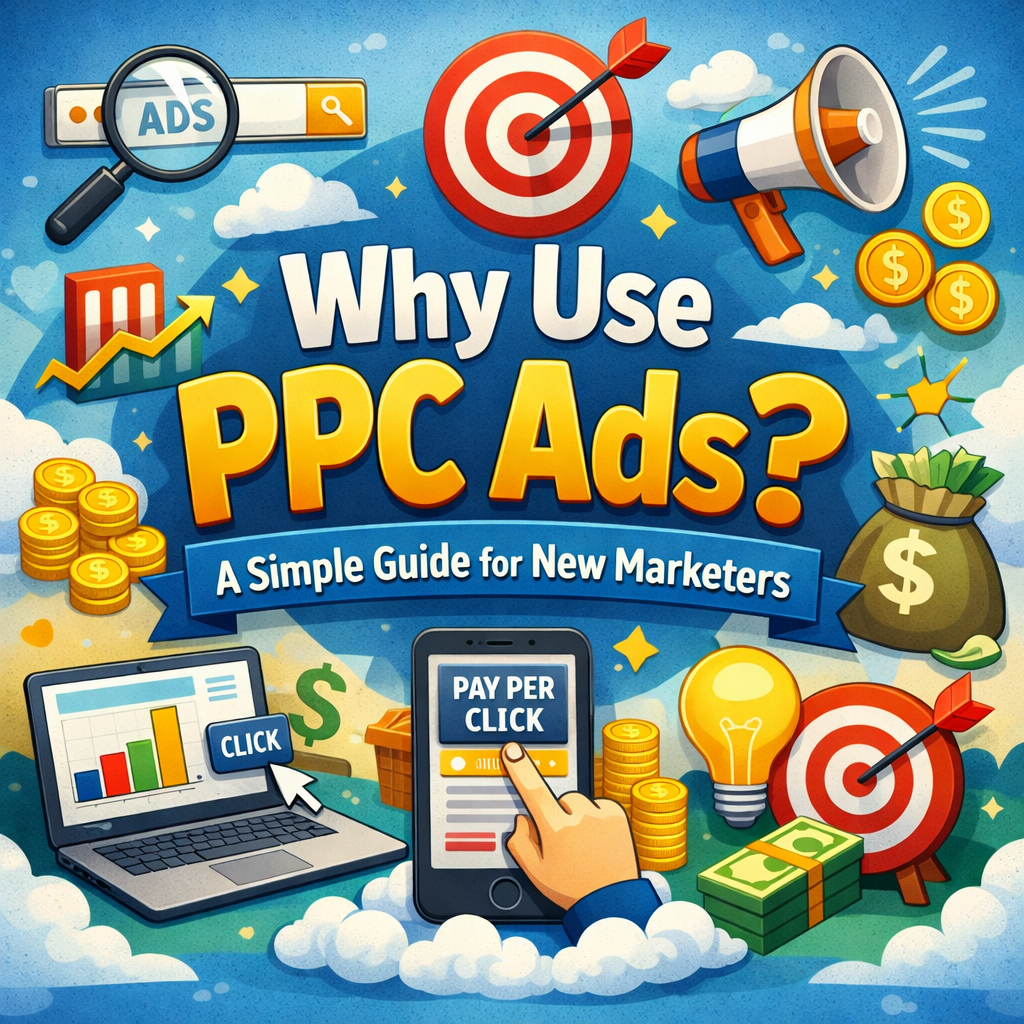

Leave a Reply
You must be logged in to post a comment.